Polaris Assist (Beta)
Use the "Polaris Assist (Beta)" tab on the Settings page to configure and enable Polaris Assist. SRM uses Azure OpenAI APIs, namely the Chat Completion API, and the Azure OpenAI URL must refer to a service which exposes this endpoint.
Warning: Polaris Assist generates results created by artificial intelligence (AI) or other automated technologies. Such results are provided for informational purposes only and should not be relied upon for any specific purpose without verification of its accuracy or completeness.
gpt-4o in its requests, which requires that a
model with that name be available in the provided API.gpt-4o is the default. To change this model, see Polaris Assist in the Install Guide.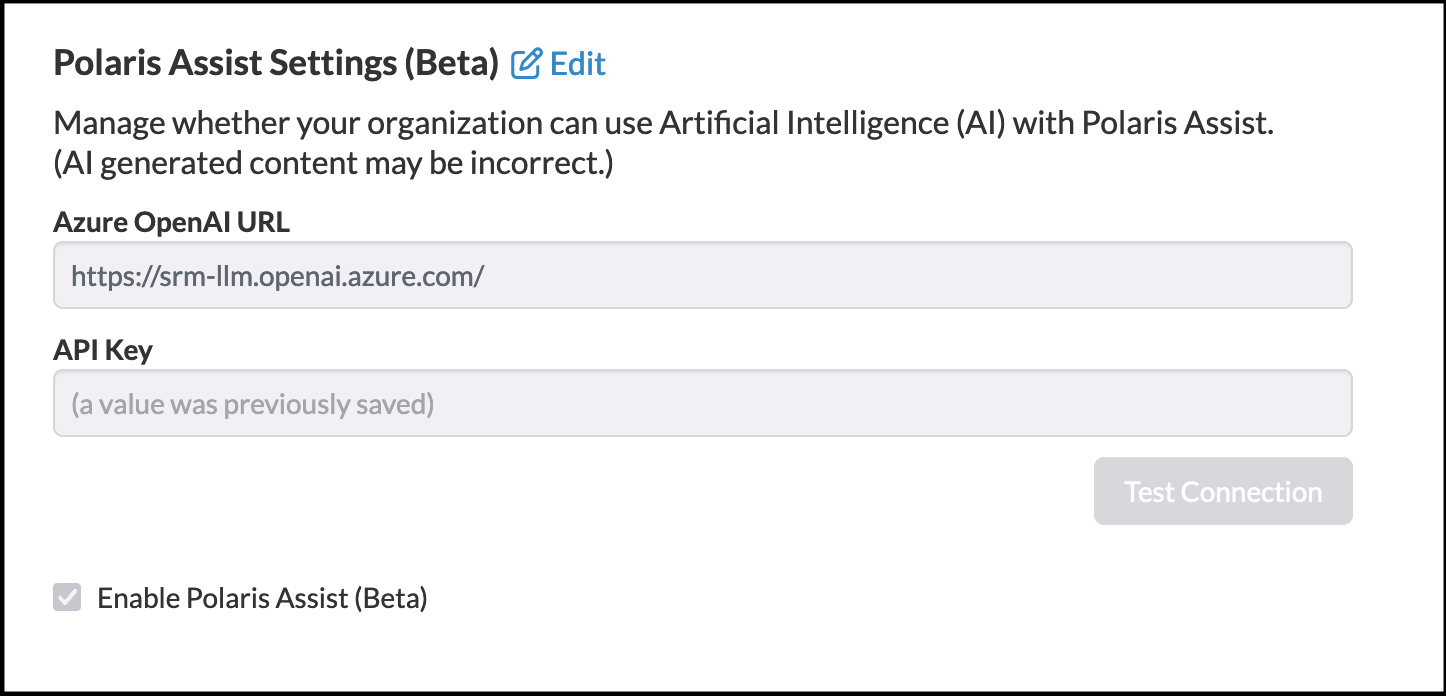
Enter your Azure OpenAI URL and API Key, then click Test Connection. Use the checkbox to enable Polaris Assist.
The "Test Connection" button will perform a test request using the configured
model-id.
For more information on configuring Polaris Assist and AI Insight, please refer to the Install Guide.
