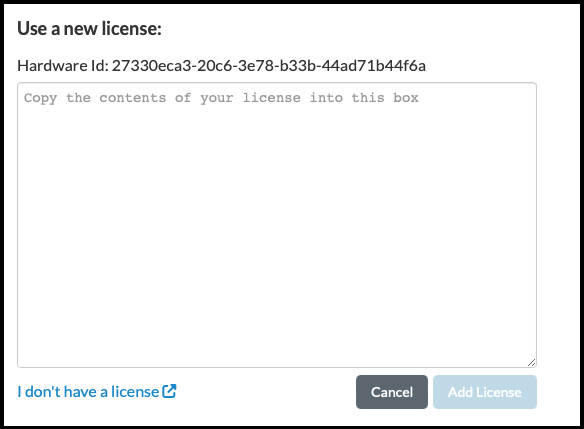License Information
The License page provides information pertaining to the current SRM license and includes an option for upgrading your license.
Click the Settings icon in the navigation bar and select License from the left menu to open the License page.
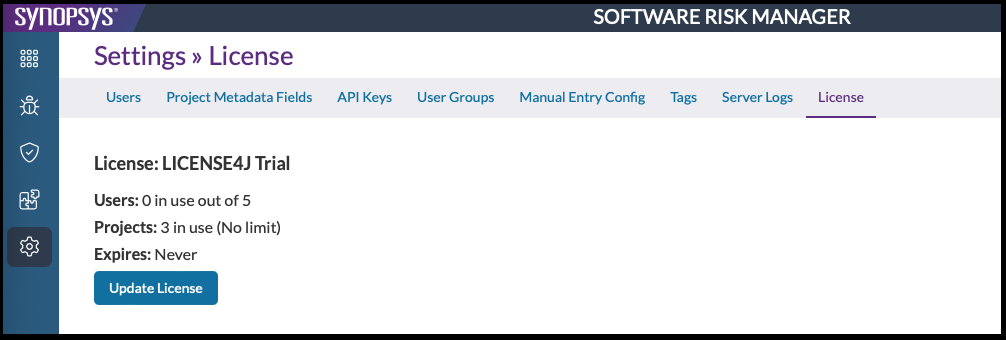
In addition to the SRM license ID, the following information is also displayed:
- Current number of active SRM users.
- Number of projects.
- License expiration date.
Click Update License to enter a new license key.