Visual Log
The Visual Log page provides a helpful UI for certain events and errors that administrators might be interested in for auditing purposes. It is important to note that the log file generated by a running Software Risk Manager installation is not the same as the visual log. Most notably, arbitrary exceptions that appear in the log file will typically not appear on the Visual Log page.
Click the "gear" icon in the header bar and select Visual Log to open the Visual Log page.
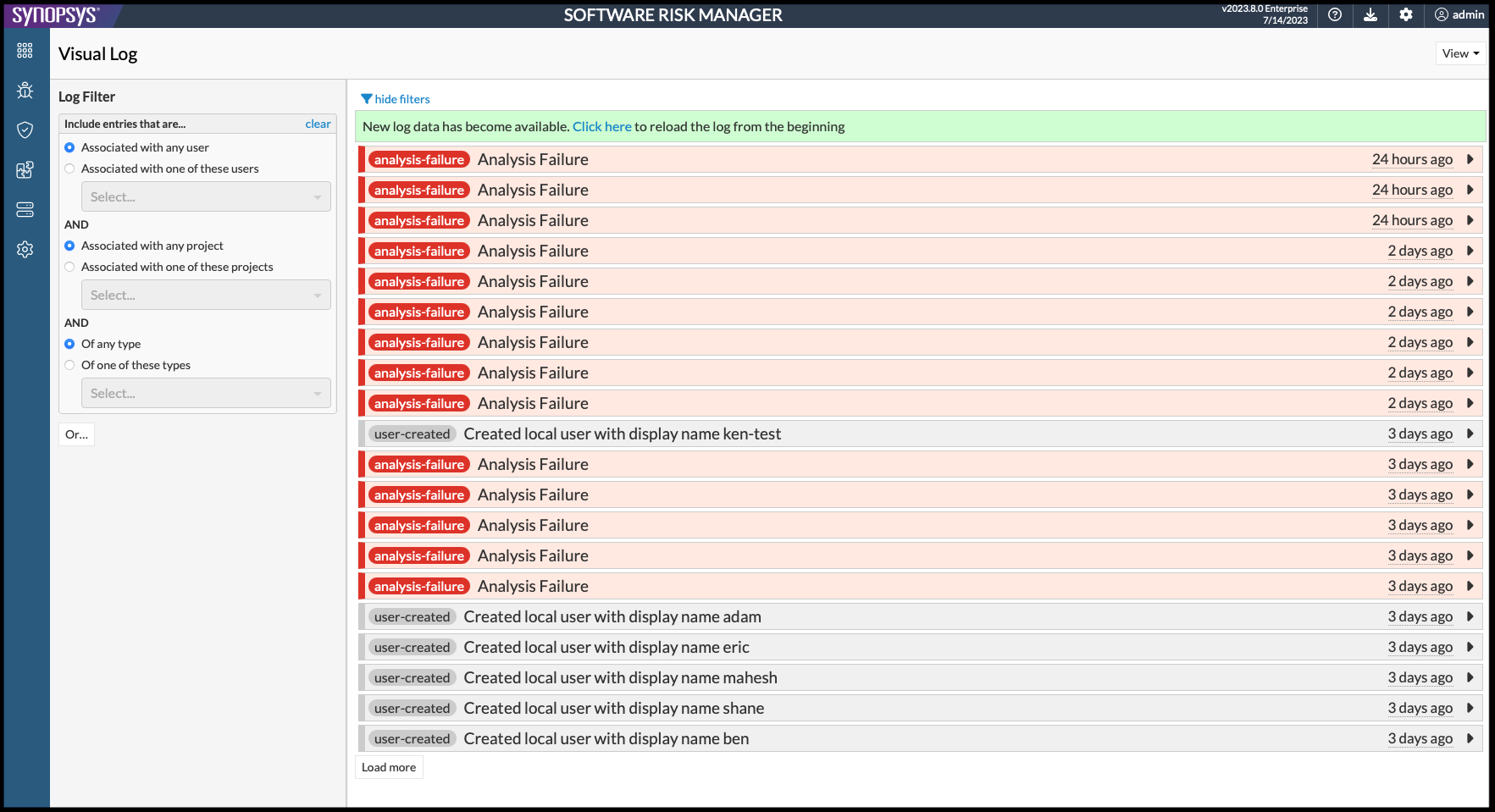
For information on log messages and filters, see the following topics:
