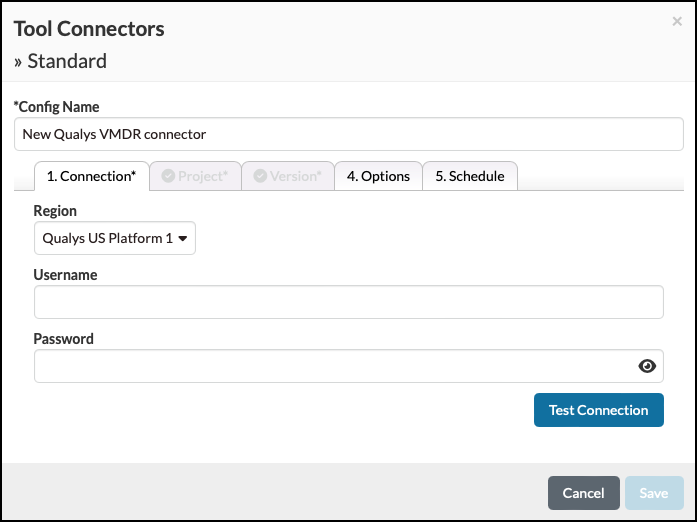Qualys VM Tool Connector
The Qualys VM connector has two unique form configurations to choose from. The default form configuration has customization options including severity types, Asset Group Titles, IP Ranges, and Include findings last seen field. Include findings last seen is a required field and determines how far back to consider vulnerabilities that will be pulled into Software Risk Manager. Asset Group Titles and IP Ranges are optional fields and act as filters. For example, if you provide an IP range, only that information will be pulled into Software Risk Manager. Additionally, if both fields are left blank, all vulnerability information in Qualys will be pulled into Software Risk Manager. Multiple IPs can be specified by separating them with a comma, and IP ranges can be specified by separating them with a hyphen.
To access the second form configuration, select the Import data using a Report Template option. This form will present you with a Report Template dropdown and Check on report every field. Both fields are required for this configuration. The Check on report every field determines how often Software Risk Manager will interface with Qualys to get the status of the report being analyzed. The Report Template dropdown is populated with report templates that have been configured for your Qualys VM subscription. Software Risk Manager will request that Qualys generate a report using the selected report template; once the report has been generated, it will be imported into Software Risk Manager.