Issue Tracker Two-way Sync
Software Risk Manager can be configured to automatically update issue or work item fields in response to any changes to a finding within Software Risk Manager. This is configurable on the "SRM -> *" tab.
Each field listed on the "SRM -> *" tab will have a "Keep synced" checkbox located to the right of the field's title. Enable this option to have Software Risk Manager push updates to editable fields for issues when the issue or work item's associated Software Risk Manager finding has changed. The values pushed to the issue tracker will be based on the branch associated with the issue at the time of creation. Currently, issues created via Auto Create can only be associated with a project's default branch.
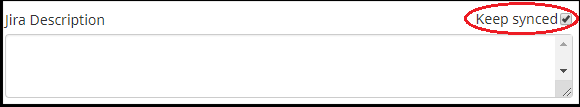
Software Risk Manager can also be configured to watch specific issue or work item fields and update associated findings accordingly. This is configurable on the "* -> SRM" tab. Currently, only single select dropdowns and radio button fields can be mapped to affect Software Risk Manager finding Triage Status, Severity Override and/or Fix By Date1. Note that these changes will only take effect on the issue's associated branch; findings on other branches will be unaffected.
