Performing Bulk Operations
Bulk operations are actions that affect all findings that are currently selected. When the checkbox in the top left of the findings table is selected, these actions will apply to all findings currently displayed.
Note that bulk operations (aside from reporting) are not available on an aggregate version of the Findings page. In addition, the checkbox selection column in the findings table will be hidden.
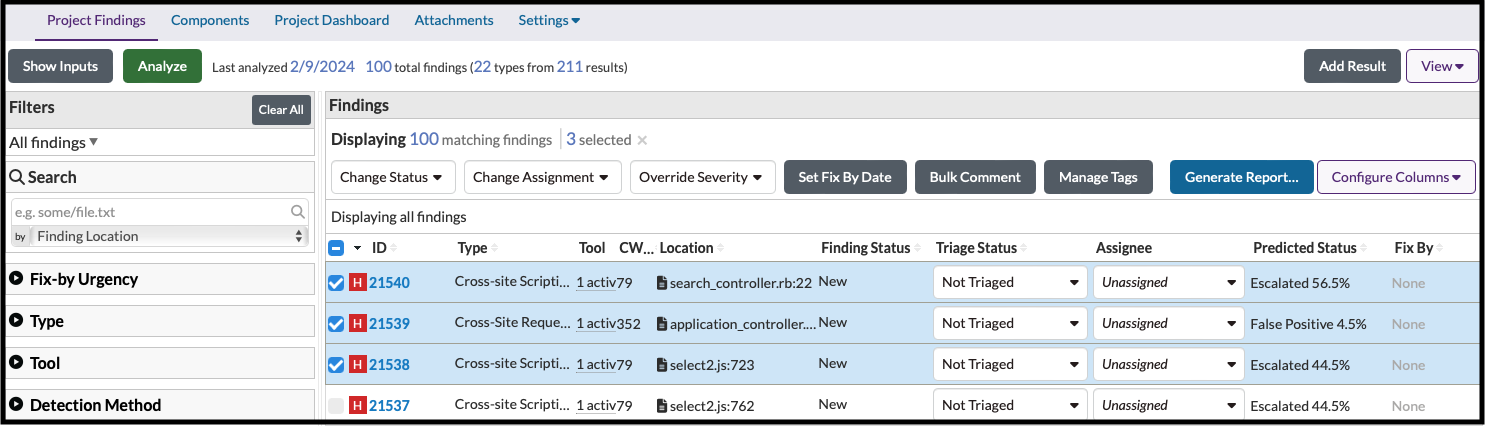
For more information on bulk operations, see the following:
- Change Status. This is used to change the triage status of multiple findings.
- Change Assignment. This is used to change the user assigned to multiple findings.
- Override Severity. This is used to change the severity of multiple findings.
- Bulk Comment. This is used to add comments to multiple findings.
- Generate Report. This is used to generate a variety of report types.
- Issue Tracker Integration. This is used to interact with a configured issue tracker.
- Manage Tags. This is used to assign tags to findings or unassign tags from findings in bulk.
- Set Fix By Date. This is used to set the fix-by date of multiple findings.
