Findings Table
The Findings Table shows a concise representation of each individual finding. The number in the ID column is the unique identifier assigned to each finding and the text for the ID doubles as a link to the finding's details.
Users with the update
role in a project can use the dropdown menu in
the Status column to change the current status of a finding.
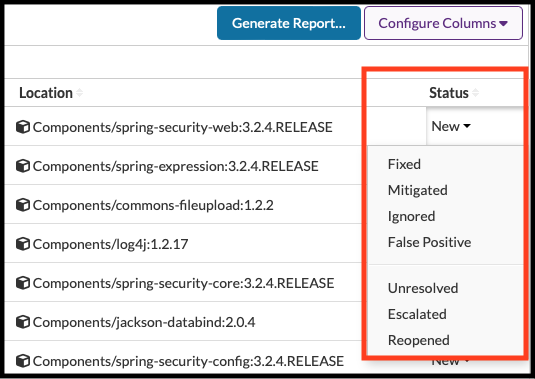
Projects often have more findings than can be displayed in the Findings Table all at once. Because of this, the table is split into pages. By default, each page shows 25 findings. Users can change the number of findings per page using the Show button, seen below.

The Findings Table columns can be hidden or displayed using the dropdown menu in the upper right corner of the table. This is done by toggling the column name.
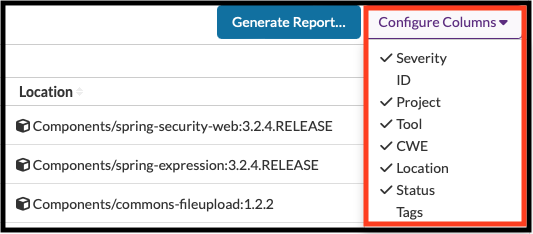
In the menu, visible columns have a checkmark to the left of the column name. Hidden columns can be made visible again by selecting them in the menu.
