Analysis Input List
The Analysis Inputs List is a widget on the Findings page that shows the files that were provided to Software Risk Manager for analysis. It can be shown by clicking the Show Inputs button found in the Findings page header.
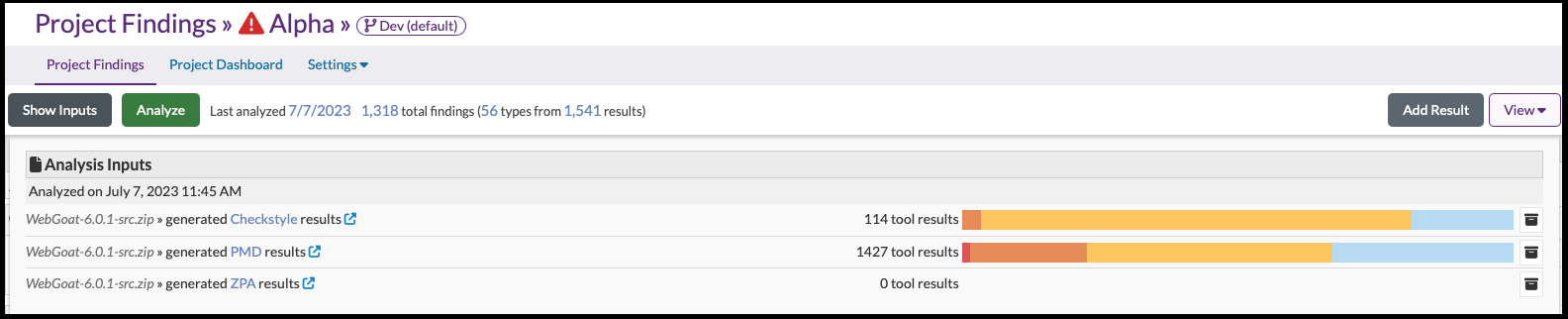
The Analysis Inputs List is broken down first by analysis, then by file. For example, when viewing a project in which two analyses had been performed, there would be a section for each analysis. Analyses are ordered by date, with the most recent analysis shown at the top of the list, and the oldest analysis at the bottom.
Within each section, individual entries represent files. For example, if a "spotbugs-results.xml" file had been uploaded to Software Risk Manager during one analysis, a corresponding entry would appear in the section for that analysis. Each entry has three main parts: input name, tool result summary, and archive button.
Input Name
The first part of an entry shows the file's name and the name of the tool it came from. For auto-generated tool outputs (i.e., files generated by any of the Software Risk Manager bundled tools), the name of the analyzed file will be shown instead of the name of the auto-generated temporary file. Next to the names, a download link allows users to download a copy of the file.
Tool Result Summary
The second part of an entry shows a summary of the tool results originating from that file. Note that due to result correlation and other factors, the total tool result count will not necessarily match the total finding count. Next to the tool result count for each entry, a bar chart shows a breakdown of the tool results by severity. The highest-severity results are shown in red, while the lowest-severity results are shown in gray. You can hover over each bar to see the severity it represents as well as the number of tool results belonging to that severity.
Archive Button
Users with the create
role for a
project have the ability to archive an analysis input using the Archive button
located on the far right of each entry. Tool results from archived inputs will be
removed. Any finding whose last tool result was removed in this manner will have its
triage status automatically changed to Gone. Normally archival is
done automatically.
When you click the Archive button for an analysis input, you will be prompted to confirm your choice.
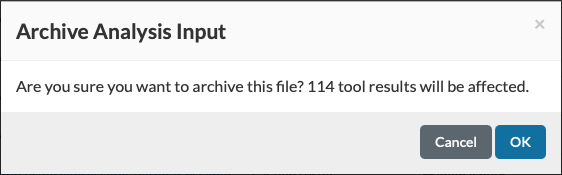
When you confirm, the archival will be performed. The page will update to reflect the updated tool result and finding counts.
