Source Code
The Source Code area shows the contents of the file where the finding is located. The "line" link will scroll the source display so that it shows the exact lines of the finding, which are highlighted in dark grey in the line number gutter. The presence of severity markers in the gutter denote other findings in the same file. When multiple findings are present in a single line, the severity marker will show the highest-level severity at that line. If you hover your mouse over any highlighted lines, a popup containing links to the Finding Details pages for the other findings will appear.
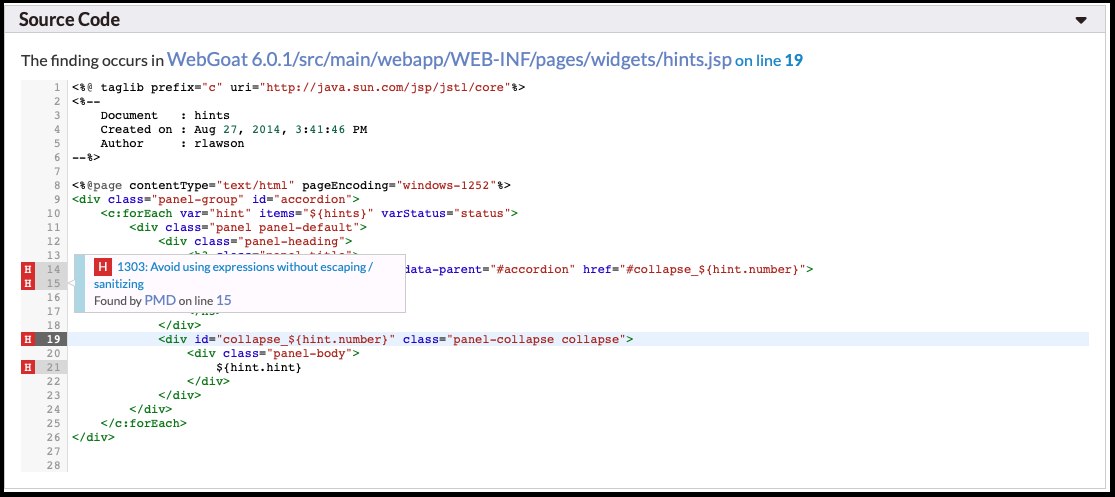
Source Search
Searching within the Source Code area is separate from your browser's default search function. (For performance reasons, the Source Code view does not render the entire source file at once, so your browser might not be able to find lines that are not currently in view.) Click in the Source View first.
