Issue Tracker
If a project has an Issue Tracker Configuration, the Create issue and Use existing
issue buttons will be shown for Jira and GitLab users, Create work item
and Use existing work item for Azure DevOps users, and Create incident and
Use existing incident for ServiceNow users. Users with the
update
role are allowed to interact with the
configured issue tracker.
Creating an Issue
You can click the Create issue, Create work item, or Create incident button, which will open a dialog.
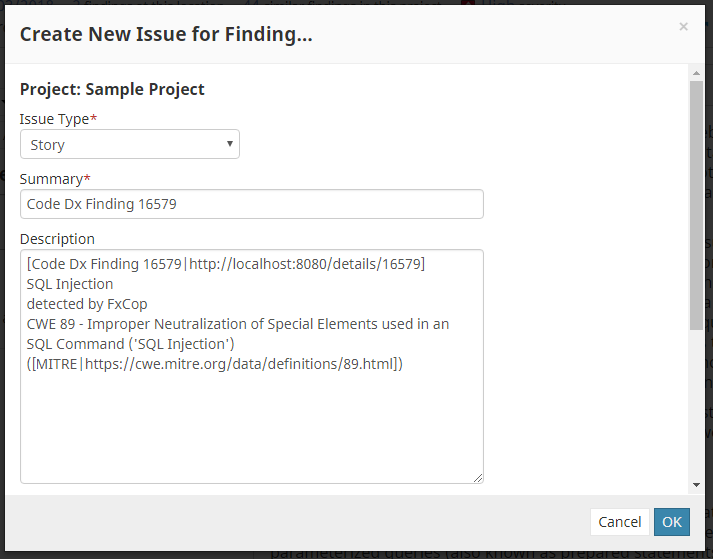
The dialog functions the same way as the dialog opened from the Bulk Operations area of the Findings Table, except the Description field will be pre-populated with information about this finding. When manually creating an issue in this way, the issue will be associated with the current branch view and will reference that finding's branch-specific data (e.g., Severity and Status).
Associating a Finding with an Existing Issue
Click the Use existing Issue, Use existing work item, or Use exiting incident button to associate this finding with an existing issue, work item, or incident. A dialog will open.
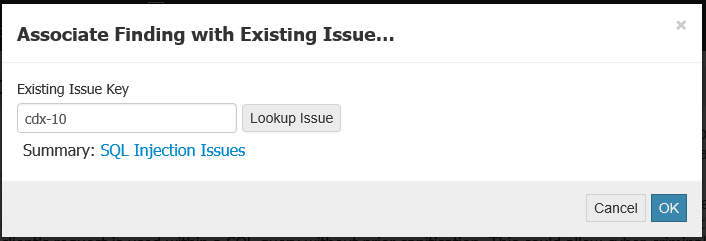
Refreshing Issue Status
Select the refresh icon to manually trigger a refresh of the issue or work item.
Removing Associations
Clicking the trash icon removes the association between the finding and its related issue or work item. Note: This only removes the association; it doesn't touch the issue or work item itself.
