Applying a Policy to Multiple Projects
There is more than one way to apply a policy to multiple projects. The instructions below detail the most common method.
To apply a policy to multiple projects:
- Click the Policies icon in the navigation bar to open the Policies page.
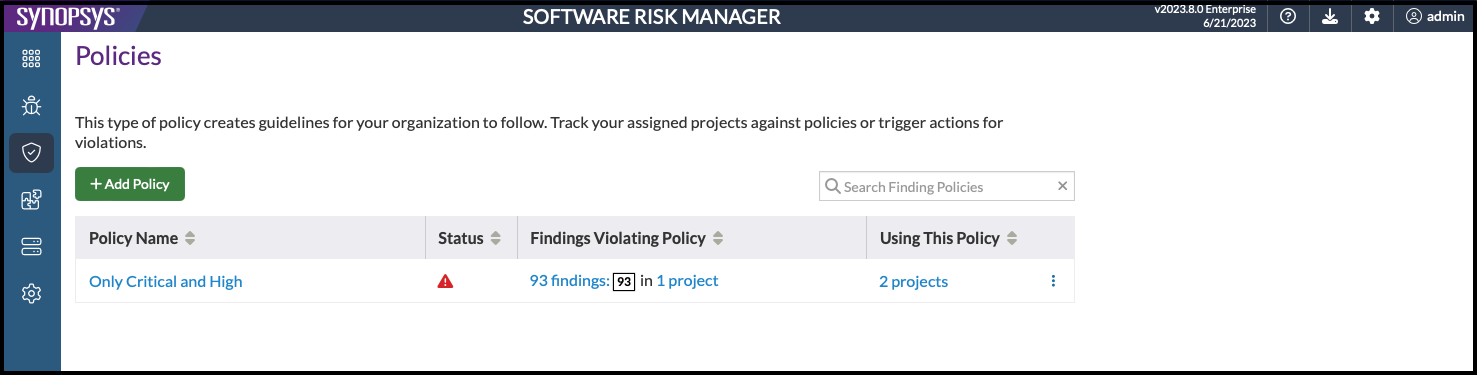
- Click the policy's dropdown configuration icon and select Edit.
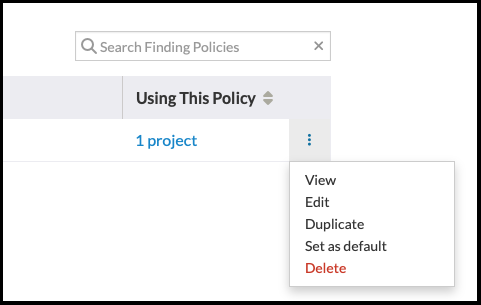
- Click the Projects tab.
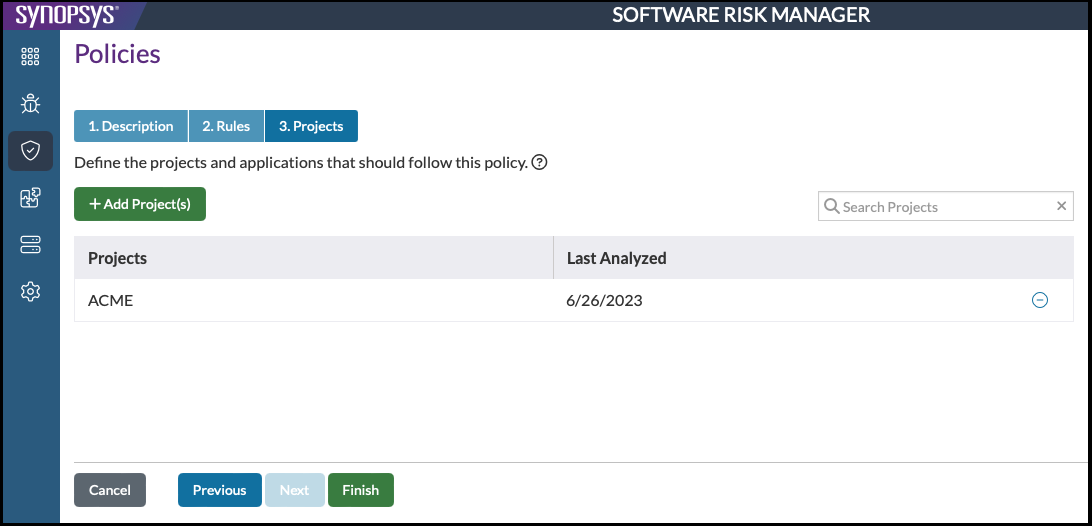
- Click Add Projects and select the projects you want to apply this policy
to.
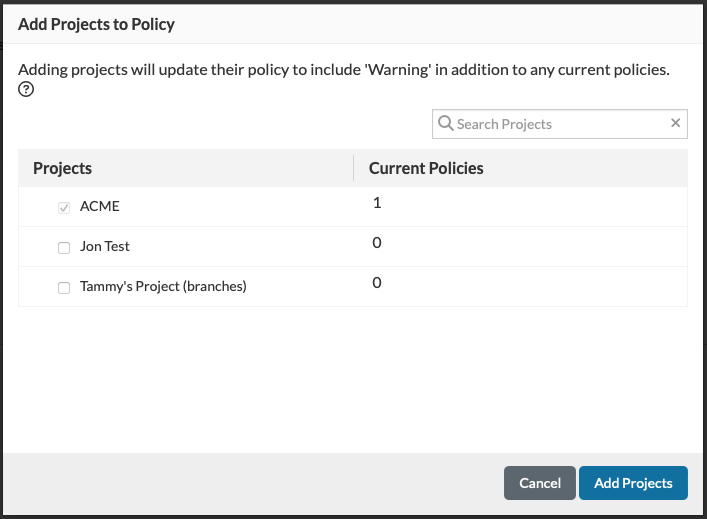
Use the checkboxes to select projects. You can search for projects using the search field. The Current Policies column shows the number of policies that have already been assigned to that project. Clicking the minus icon removes the project association.
- Click Add Projects.
- Click Finish.
