Analysis Tools
Click the Integrations icon in the navigation bar and select Analysis Tools to open the Analysis Tools page.
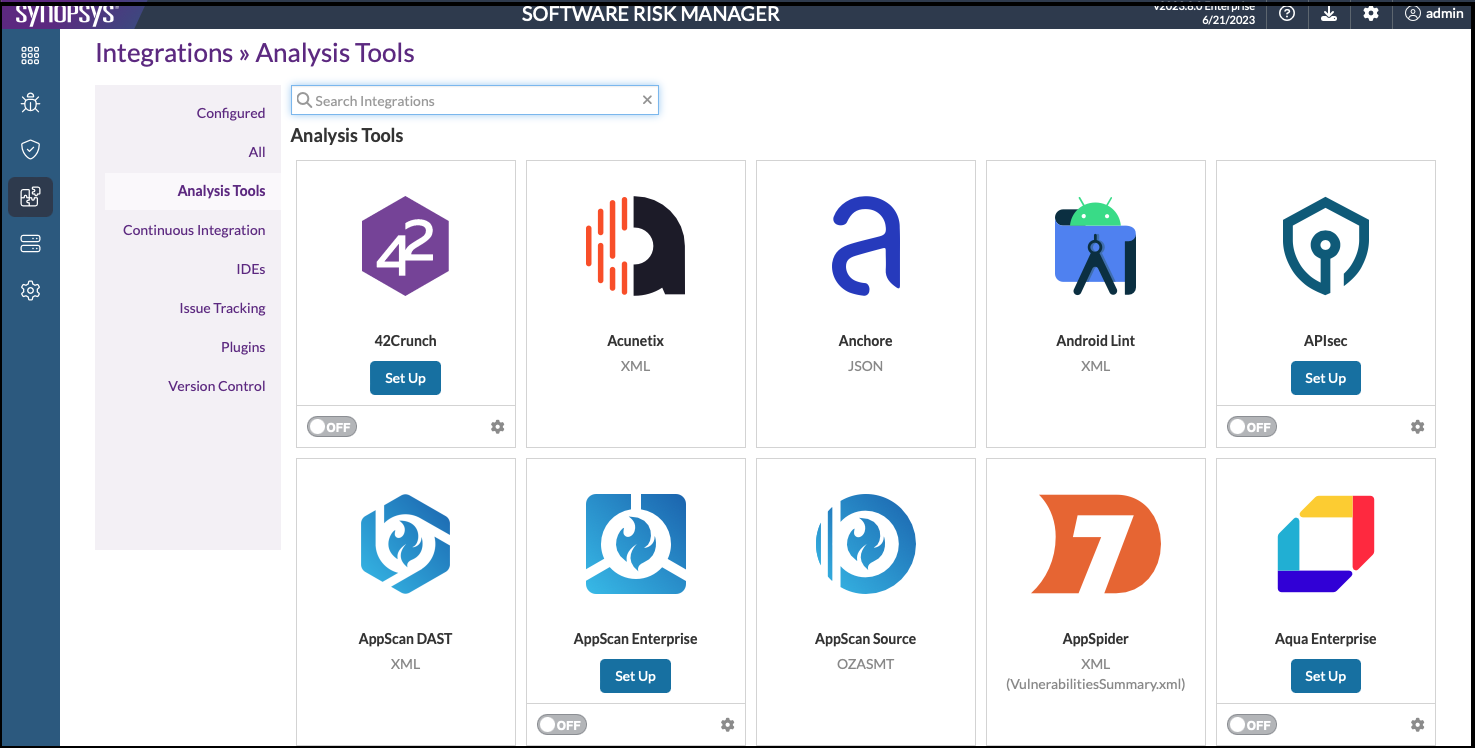
Use the Search field to search for a specific tool.
Configuring an Analysis Tool
To configure an analysis tool:
- Click the Integrations icon in the navigation bar and select Analysis Tools to open the Analysis Tools page.
- Click the Set Up button for the tool you want to configure.
Not all tools are configurable.
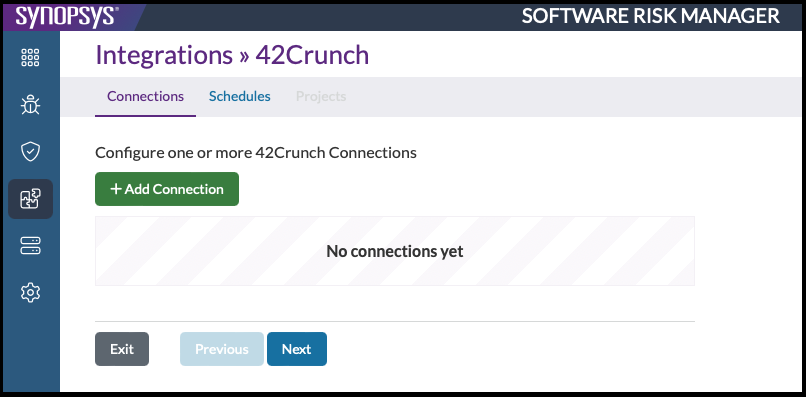
- Click Add Connection.
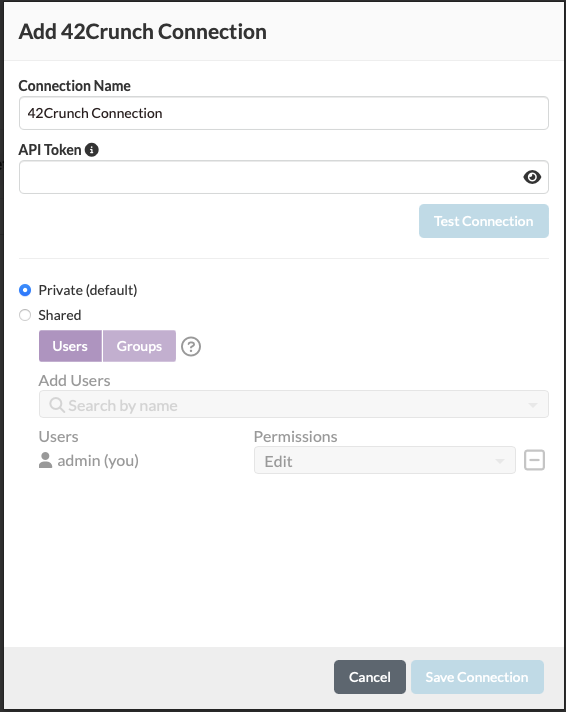
- Add an API token with "API Security Audit" rights in the API Token
field.
To test the connection, click the Test Connection button.
- Select sharing options with users or user groups.
- Select permissions.
- Add an API token with "API Security Audit" rights in the API Token
field.
- Click Add Options.
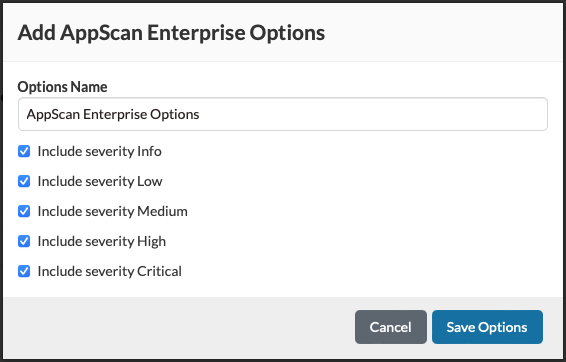
- Enter a name in the Options Name field and select which options to include.
- Click Save Options.
Note that you can edit existing options.
- Select Schedules from the upper menu.
- Click Add Schedule.
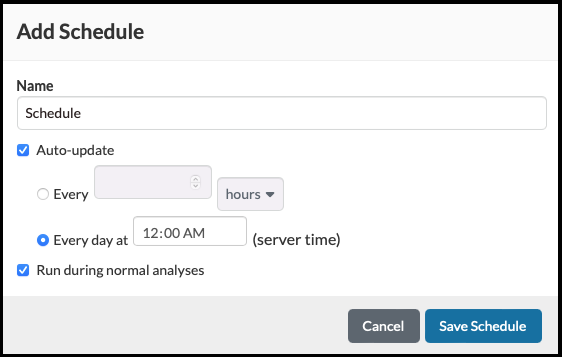
- Add projects.
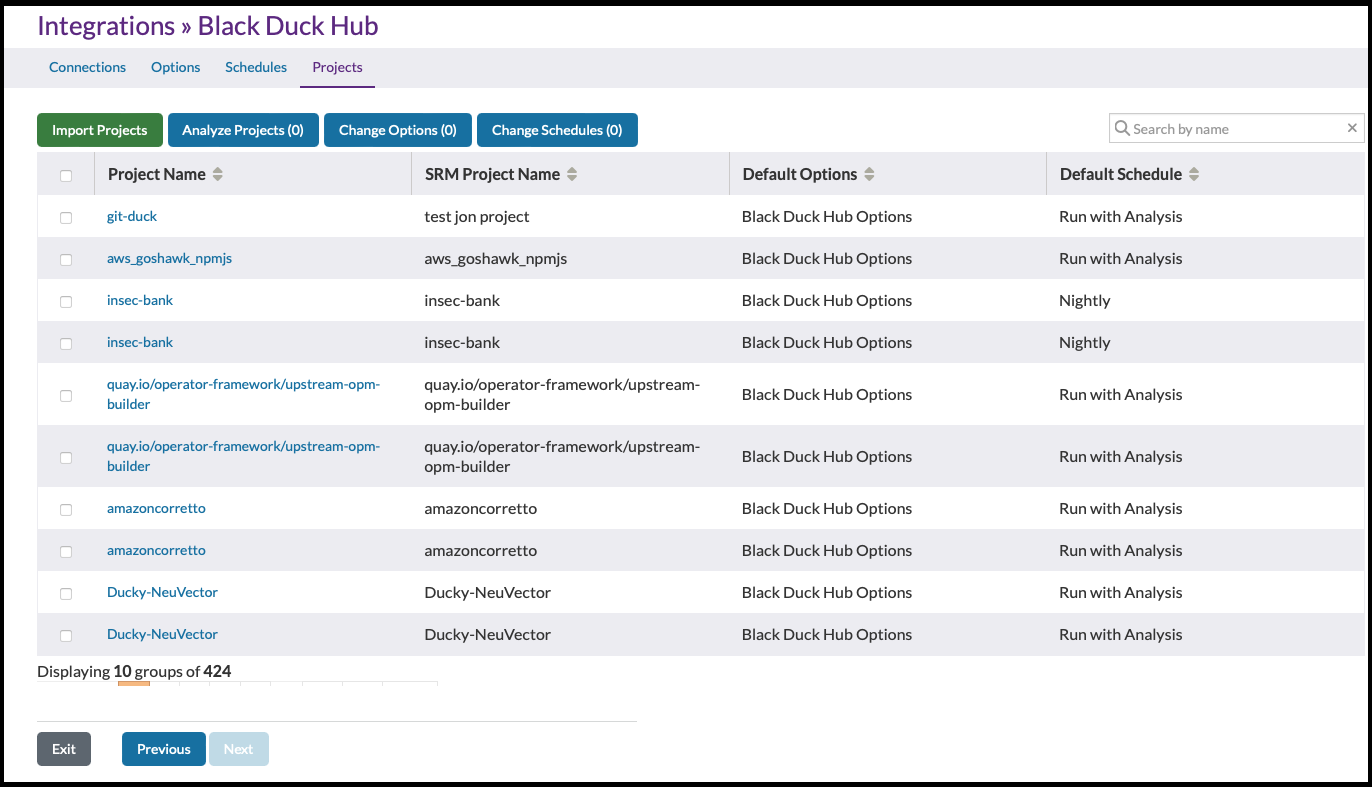
Migrating Existing Tools to SRM
SRM’s centralized configuration functionality allows Software Risk Manager to act as a hub for interacting with tool connectors. For Code Dx users migrating to Software Risk Manager, existing tool connectors can be converted to take full advantage of SRM’s centralized configuration. (In an upcoming release of SRM, legacy tool connectors will be converted automatically, consolidating common information, such as connection URLs and credentials, into more-easily-managed shared entities.)
- The first URL performs a "dry run" of the conversion, providing a report of all the decisions and consolidations that will be made during the actual conversion process.
- The second URL performs the conversion.
To perform the dry run and see a text-based report, log in as an admin and enter the
following into your browser: <SRM Base
URL>/x/integrations/tool-connector/migration/dry-run. You can also use
your HTTP client-of-choice to send a GET request to that URL to
obtain the report.
To trigger the actual conversion, use <SRM Base
URL>/x/integrations/tool-connector/migration/commit-run. This URL
responds with a 204 No Content upon success.
