Running an Analysis
If you have the create
role
on a Software Risk Manager project, you have the ability to perform Software Risk
Manager analyses on that project from within the Eclipse IDE. Just select the Run
Analysis option from the Code Dx menu.
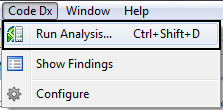
When the dialog is displayed, select the Software Risk Manager project from the dropdown, the Eclipse projects from the list, and click Run.
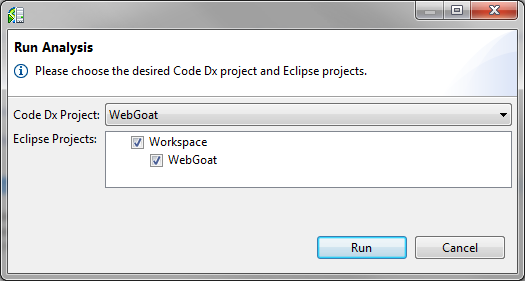
An Eclipse job is created and the progress is displayed in the bottom right corner of the IDE. This will create a zip file containing all local source code from the configured project and send it to be analyzed by Software Risk Manager. The Findings table will automatically be updated upon completion of the analysis.
