Installation
The extension can be found on the Visual Studio Marketplace.
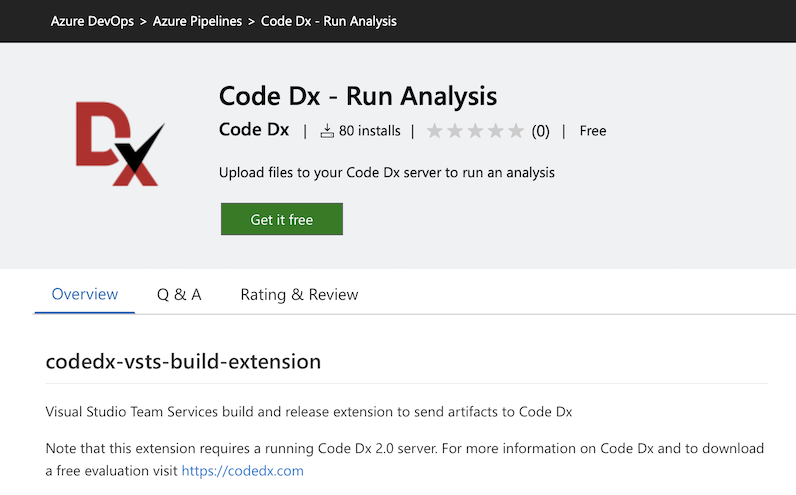
If using cloud-hosted DevOps, navigate to the marketplace link above and sign in with an account that is a member of the intended DevOps organization.
If using Azure DevOps Server, you may navigate to the marketplace from your deployment and search for "Code Dx" to find the extension.
Click the Get it free button. You will be redirected and prompted to select an organization.
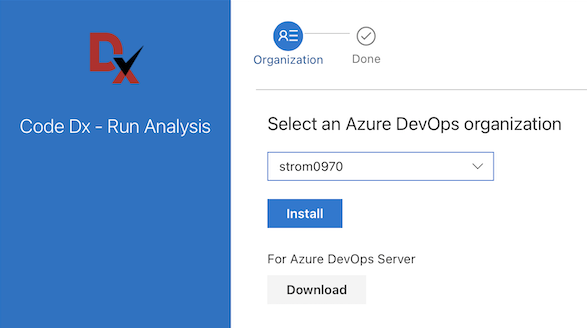
Make the appropriate selection, and click Install.
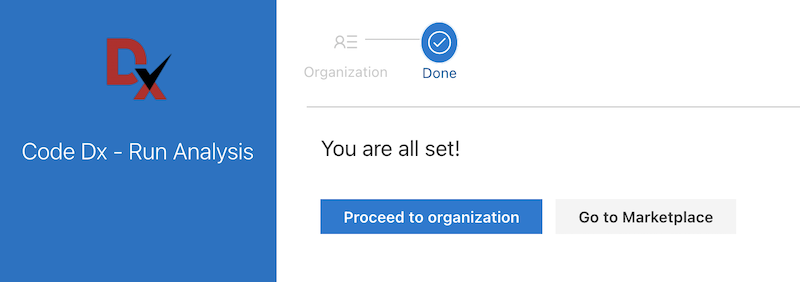
After installation, it may be necessary for your administrator to approve the extension.
The Software Risk Manager extension can now be used in your pipelines.
