Installation Using the Native Installer
This section describes the Software Risk Manager native installer. For Docker or Kubernetes installation instructions, please see the codedx-docker and srm-k8s pages respectively.
The Software Risk Manager installer is self-contained as it includes all of the software necessary to run Software Risk Manager and is dependent upon its own Tomcat, Apache, and MariaDB services. The services automatically start whenever Software Risk Manager is restarted.
Some of the Software Risk Manager dependencies listen for network activity (e.g., the web server to accept incoming requests). If a port conflict is detected, you will be prompted with a suggested alternate port. It is your choice to accept that port or change it.
When first starting the installer downloaded for your platform, you should see the following screen.
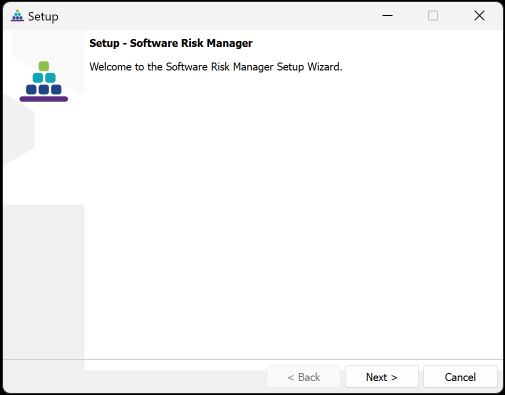
Click Next and select whether this is a fresh install or an upgrade.
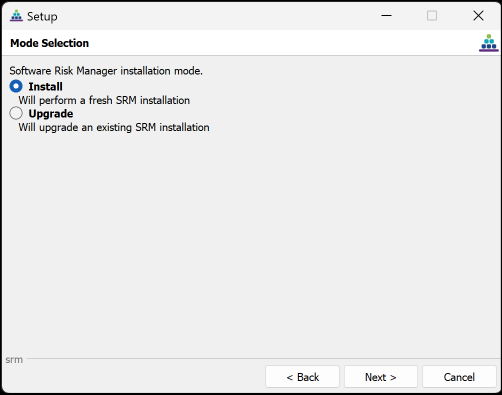
Click Next to continue.
