Project Findings View Options
Findings information on the Findings page can be configured to show only certain information. Click the View button on the Project Findings page to open a list of options of what information to show or hide.
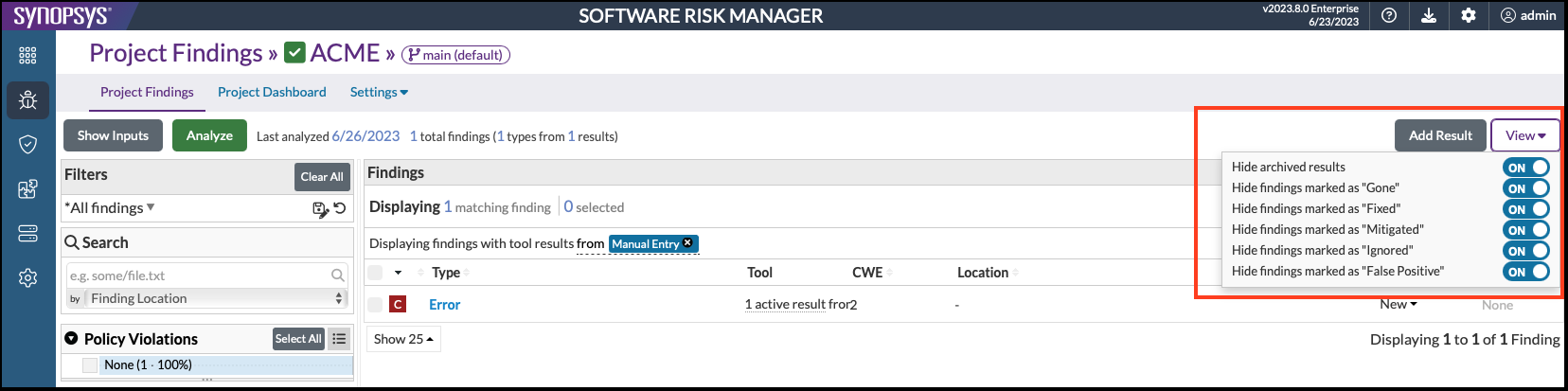
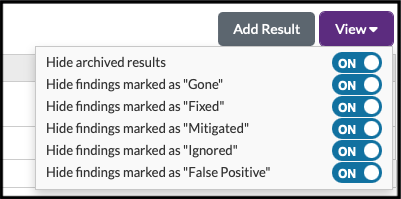
- Hide archived results.
- Hide findings marked as "Gone."
- Hide findings marked as "Fixed."
- Hide findings marked as "Mitigated."
- Hide findings marked as "Ignored."
- Hide findings marked as "False Positive."
The purpose of "hiding" or "unhiding" findings is to exclude or include the associated findings from the Findings page. The "completed" triage statuses in these options are "Gone," "Fixed," "Mitigated," "False Positive," and "Ignored." When turned ON, each setting will cause the findings marked with the particular triage status to be excluded from the page. This affects the table, filters, and counts throughout the Findings page. When turned OFF, the findings associated with that status will be included on the page. The default setting is ON.
